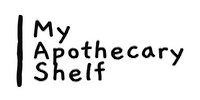My Apothecary Shelf Guide
My Apothecary Shelf many features besides the basic listing of herbs, formulas, and ailments. Most are straight forward (I hope) but some might not be so obvious. The bottom menu has links for listing properties, energetics, preparations, books and websites that I use for references, as well as links for memberships, an about us page, as well as this guide. There are 2 menus at the top. The first has a search bar, My Shelf, Substitution Guide, and if you're logged in, a dropdown menu with My Cart, My Formulas, Add Formula, Profile, and Log Out. If you're not logged in, it's replaced with Log in and Register. The My Shelf, Substitution Guides are replaced with Demo versions if you're not logged in or don't have a paid account and it's past the free month.
The basics are open and free for any to use, with an account or not. This would be the Search, the references, as well the lists for herbs, formulas, ailments, properties, energetics, and preparations. Demos of My Shelf, Filters for Herbs and Formulas, are there to show what you get with a paid account. Paid accounts also have the ability to add herbs to My Cart (a printable list of herbs you would like to buy) or to My Shelf (intended to show herbs you have). My Shelf has an option that you can select an Ailment and it will list all formulas in the system that address that Ailment that you have ALL the herbs necessary for. You'll know at a glance whether you have all the herbs you need for any particular formula. May be adding a feature where the system will highlight all the herbs you have throughout the site. You also can create Formulas - they are personal and private and only you can see them. If you want to share your formula with the site, you can email the admin and ask us to review it for sharing. My Formulas link will list your formulas for editing etc. NOTE: If you decide to cancel your subscription, you will still have access to your formulas but will not be able to add new ones, and My Cart and My Shelf will not be available. The information will still be there if you decide to reactivate the subscription at a later date.
Listing of Herbs is a list of all the herbs currently in the site - if there are herbs you would like to see that aren't there, or if there is incorrect information etc, please email our admin and we'll look into adding or editing. Hovering your mouse over the name will pop up more detailed information about the herb - you can also click the herb name and it will take you to a full page on that herb. If you are logged in, you will see a Show Note button - if you click it, you'll have the option to add a personalized note to the herb that only you will see. That note will show up throughout the site.
Listing Formulas is very similar, lists all formulas on the site with hovering showing more details. Clicking on the formula name itself will give you the full information on the formula.
Listing Ailments is a long list of the ailments on the site. Ones that are bolded you can mouse over and it'll show its description as well as herbs and formulas that are helpful for that ailment. Clicking the ailment name will take you to a page with the ailment information as well as listing of those herbs and formulas.
Listing properties, energetics, are just lists with their name and description. While List Preparations lists the preparations in the system as well as a short description of them. If there is a demand, we can add pages specific to each with descriptions on how to make them.
Herb Filter lists all the herbs on the site with an option to filter them by energetics, properties, or ailments. The ANY and ALL buttons let you specify that it filters herbs that have ALL the energetics, properties, ailments you selected, or ANY of them. If you select an energetic and a property - it will filter herbs that have both of them. If you have questions please don't hesitate to email us!
Filtering Formulas shows all formulas in the system with an option to filter them by an ailment that you select.
The Substitution Guide is intended to help you figure out the best herbs to replace one that you either cannot use, or don't have. The first step is to choose the herb you need to replace. It will then show information on the herb and list every herb in the system that shares an energetic or property. You can click on the energetics or properties that you're looking for and it will filter for those that have ALL of the energetics or properties that you select.
Search Bar - anything you type it will search for in the system. Will look in herb name, description, warning, Latin name, other names; Formula, energetic, property, ailment names and descriptions. When listing herbs, it will also include formulas that herb is in.
The team at My Apothecary Shelf are always available for questions; If you have any thoughts, opinions, or recommendations for features, please email us. We're always happy to hear from you!